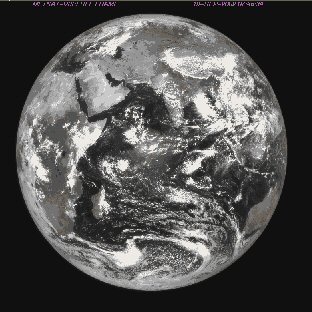
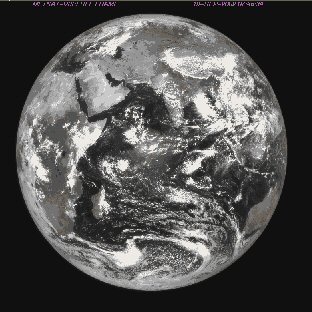
WARNING
If on your screen the above picture looks like a quail egg then your software is playing tricks on you, like it did on my screen: it produces a picture with ratio 4:3, squeezing it on a screen with ratio 5:4 or something even worse. Then you also know why humans in pictures on your screen didn't look quite healthy.
If the above really looks like the planet Earth, and you have the impression that it is properly spherical you apparently are working with a setting that treats the proportions correctly.
Congratulations.
In Windows XP, if you have a screen with ratio 5:4, there are only two settings that give the correct ratio, and, in my present system, they are both awful (texts either too small or too big). Try:
START
Settings
Control Panel
Appearance and Themes
Change the screen resolution
1280 by 1024 or something else with the correct ratio