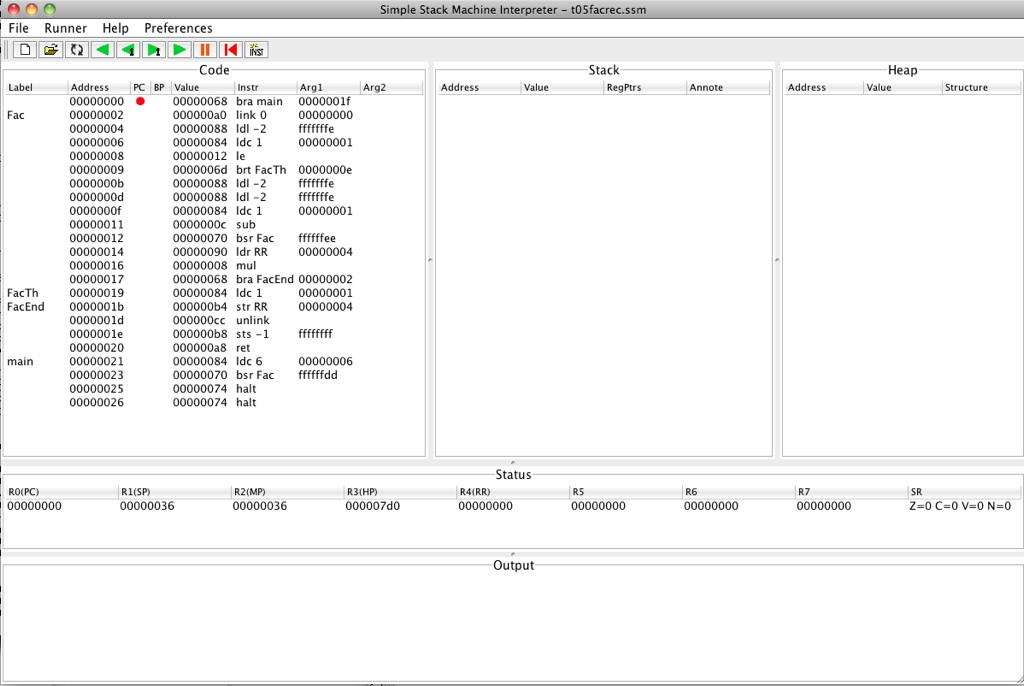Simple Stack Machine
| Wed, 2 March, 2011 |
| atze at uu dot nl |
| Download |
| Machine model |
| User Interface |
| All topics from SSM |
| Example Code |
|
|
Main window
UI Elements
The left larger pane describes the code, the middle one the stack, the right one the heap. Below the contents of the registers and an output window are shown. The toolbar (below the menu) allows loading of code and stepping forward and backward through the code. Stepping backward is accomplished by undoing the changes made to memory. Tooltip text appears automatically when hovering above the buttons with the mouse.
Code pane
The code pane respectively has columns for the Label (as retrieved whilst loading), the Address of an instructions, if the PC points to the address and a BreakPoint (BP) is set. The rest of the table contains the integer Value of the instruction, its mnemonic combined with arguments (Instr) and finally its arguments in hexadecimal form (Arg).
Stack pane
The stack pane has columns for the Address, the Value at the Address, which registers point to the location (RegPtrs) and an annotation (Annote) (see annote instruction).
Heap pane
The stack pane has columns for the Address, the Value at the Address, and info about the structure it holds.
Register pane
Inline editing
Values in the code, stack and registers can be edited. Be careful however, integrity of the label values is not maintained. Therefore this mode of working is not advised.
Help
Can be found under the menu Help and hopefully is self-explanatory. The content of the help is also available as a html file.